Module 1: How to Navigate a World of Big Data
Introduction
In this module you will:
- Understand what big data is, how it is collected, and how it is used
- Have critical discussion about the ethics surrounding big data collection and usage
- Understand the importance of knowing big picture concepts when working with data
- Figure out where you fit in the world of big data
Learning Objectives
- Explain what is big data and identify the types of data, such as quantitative, qualitative, primary, secondary, unstructured, and structured
- Demonstrate an understanding of the importance of data and how it is utilized for small businesses, organizations, communities, and universities
- Identify the difference between correlation and causation using evidence-based data documentations
After Completing the Module

Activity
Analyze the data and begin asking questions (3-5)
- Go to Datasets | Climate Data Online (CDO)
- Find the heading “Climate Data Online”
- Click ”Global Marine Data”
- Read the Dataset Summary
- Click the ”Documentations & Samples” Dropdown menu
- Download the “Documentation”
- Download the “Data Sample” is .csv format
Journal/Reflection
- Are there any fields in the data that you don’t understand? Can you find it in the documentation? If you still don’t understand, try Googling it. Once you figure it out, write it down.
- Is the data clean and organized?
- What kinds of questions could you ask and answer using this data (if you had the full set)?
- What kinds of questions could you NOT ask and answer using this data set?
Module 1: How to Navigate a World of Big Data
*Mobile Version*
Introduction
In this module you will:
- Understand what big data is, how it is collected, and how it is used
- Have critical discussion about the ethics surrounding big data collection and usage
- Understand the importance of knowing big picture concepts when working with data
- Figure out where you fit in the world of big data
Learning Objectives
- Explain what is big data and identify the types of data, such as quantitative, qualitative, primary, secondary, unstructured, and structured
- Demonstrate an understanding of the importance of data and how it is utilized for small businesses, organizations, communities, and universities
- Identify the difference between correlation and causation using evidence-based data documentations
Facilitator Guide
The purpose of this guide is to facilitate the learning of critical data literacy for learning objectives, course materials, and activities/projects given in a timely manner to complete the course.

Module Overview
Data is Information, especially facts or numbers, collected to be examined and considered and used to help decision-making, or information in an electronic form that can be stored and used by a computer.
There are several different types of data: quantitative, qualitative, secondary, primary, unstructured, and structured.
Data is used to make Evidence Based Assertations.
- Understanding Correlation vs. Causation
After Completing the Module

Activity
Analyze the data and begin asking questions (3-5)
- Go to Datasets | Climate Data Online (CDO)
- Find the heading “Climate Data Online”
- Click ”Global Marine Data”
- Read the Dataset Summary
- Click the ”Documentations & Samples” Dropdown menu
- Download the “Documentation”
- Download the “Data Sample” is .csv format
Journal/Reflection
- Are there any fields in the data that you don’t understand? Can you find it in the documentation? If you still don’t understand, try Googling it. Once you figure it out, write it down.
- Is the data clean and organized?
- What kinds of questions could you ask and answer using this data (if you had the full set)?
- What kinds of questions could you NOT ask and answer using this data set?