Datum Fieldnotes
Datum Fieldnotes is an open-source Google Sheets extension that transforms how you work with data. It empowers you to track changes, add context-rich notes, and document your dataset’s purpose and usage, all within the familiar Google Sheets environment. By providing a comprehensive view of your data’s evolution, Datum Fieldnotes fosters transparency, encourages responsible data practices, and enhances collaboration among team members.
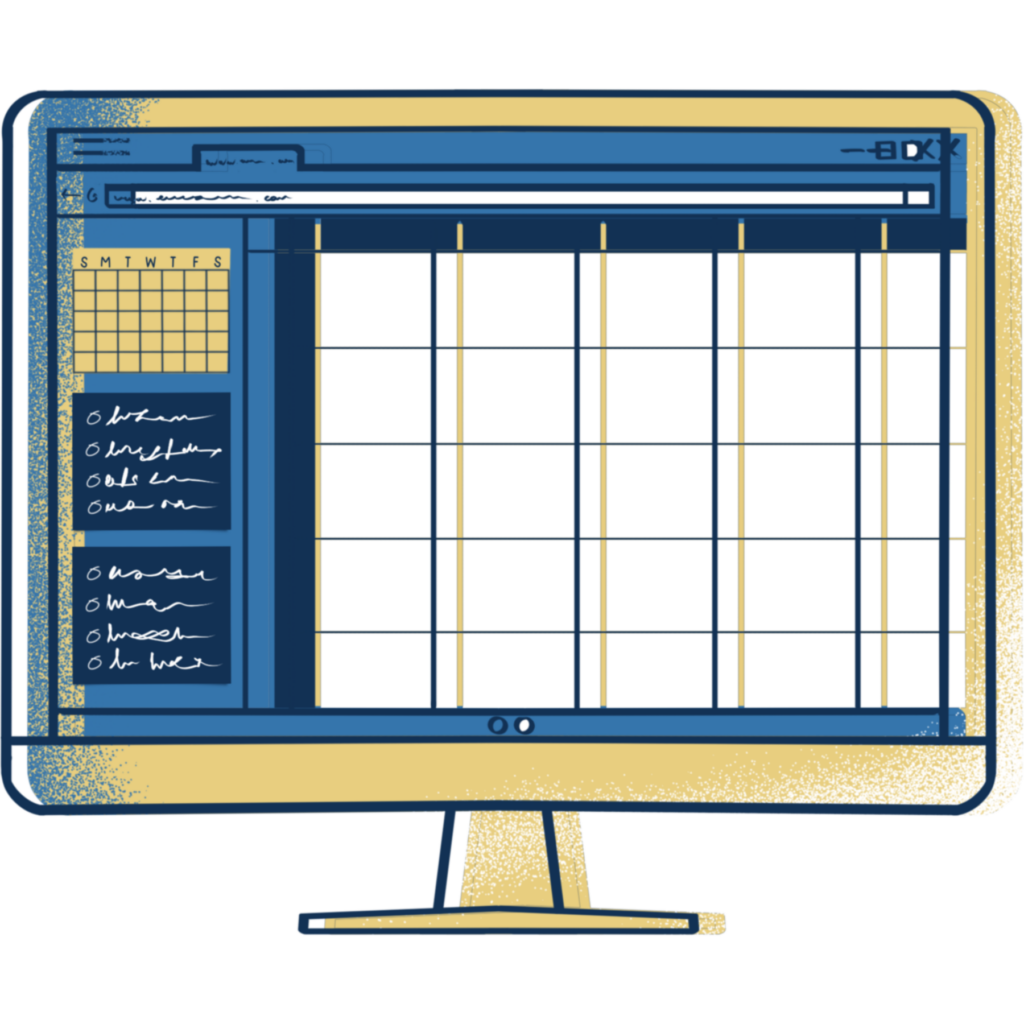
User Guide
Tool Setup
Getting started with Datum Fieldnotes is quick and easy! Follow these simple steps to install the extension and set up your spreadsheet for enhanced data documentation.
Getting Started
Now that you have Datum Fieldnotes set up, let’s explore how to use its core features to track changes, add notes, and document your dataset effectively.
Exploring the Tool
Datum Fieldnotes offers advanced features to help you analyze your data’s evolution and ensure its quality. Let’s delve into these capabilities.
FAQ
What is Datum Fieldnotes and what is its purpose?
Datum Fieldnotes is an open-source Google Sheets extension developed by the Data Works team at Georgia Tech. Its primary purpose is to enhance data documentation and collaboration within spreadsheets through change history tracking, providing a “Datasheet for Dataset Use and Distribution” to document essential metadata, and fostering transparency and encouraging responsible data practices.
Is Datum Fieldnotes a standalone tool or an extension only?
Datum Fieldnotes is exclusively a Google Sheets extension, meaning it functions within Google Sheets and does not operate as a separate application.
Can I use Datum Fieldnotes offline?
No, as a Google Sheets extension, Datum Fieldnotes requires an internet connection to function as it relies on Google Sheets’ online infrastructure.
Is there a way to export or backup my notes and change log data?
While Datum Fieldnotes doesn’t have a built-in export feature, you can easily copy and paste the notes and change log data from the “Log” sheet into another document or spreadsheet for backup purposes.
Does the tool support multi-user collaboration on the same sheet or workbook?
Yes, Datum Fieldnotes is designed to support multi-user collaboration. Multiple users can add notes, view the change history, and work on the datasheet simultaneously.
What is the datasheet for dataset use and distribution?
The datasheet is a structured template within the tool that guides you through documenting essential metadata about your dataset, including its purpose, composition, collection process, and usage considerations. It helps ensure transparency and promotes responsible data practices.
Where are the notes and change history data stored? Is it within the Google Sheets document or on an external server?
Open the Datum Fieldnotes sidebar and you’ll see a history of all changes made to the currently selected cell. You can also view the complete log in a separate “Log” sheet within your spreadsheet.
Are there any privacy concerns with using the tool, especially for sensitive data?
Datum Fieldnotes stores all data within your Google Sheets document. Therefore, it adheres to the same privacy and security standards as Google Sheets. If your data is sensitive, it’s recommended to follow best practices for securing your Google Drive and spreadsheets.
How does the tool comply with data protection regulations (e.g., GDPR)?
Datum Fieldnotes is exclusively a Google Sheets extension, meaning it functions within Google Sheets and does not operate as a separate application.
Does the tool slow down Google Sheets performance, especially with large datasets or complex formulas?
In most cases, Datum Fieldnotes should not significantly impact Google Sheets’ performance. However, very large datasets or complex formulas might experience minor slowdowns, as with any extension.
How do I install Datum Fieldnotes?
Refer to the User Setup page for more information
Are there any specific requirements or dependencies for using it?
Yes, since Datum Fieldnotes is a google extension, a user would need a google account to access the extension
How do I get started after installing it?
Once installed, open your Google Sheets document and you’ll find the “Datum Fieldnotes” menu in the toolbar. Click on it and select “Open Data Tool” to get started.
Is Datum Fieldnotes free to use?
Yes, Datum Fieldnotes is free to use.
What versions of Google Sheets and web browsers are compatible with Datum Fieldnotes?
Datum Fieldnotes is compatible with most modern web browsers and all versions of Google Sheets.
Are there any planned features or improvements for the tool in the future?
The Data Works team is continuously working on improving Datum Fieldnotes. You can check the project’s website or repository for updates on planned features and improvements.
Are there any known bugs or limitations that I should be aware of?
While the Data Works team strives to provide a bug-free experience, there might be some limitations or occasional bugs. You can report any issues you encounter on the project’s website.